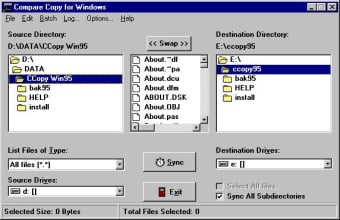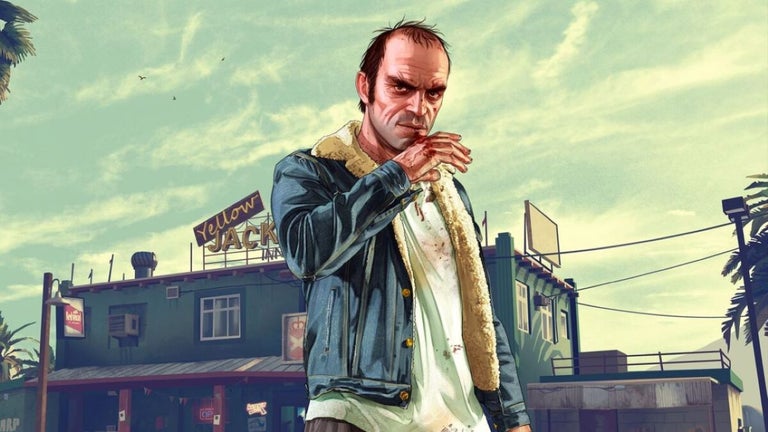Synchronise files between different directories
Keeping you folders in synch between different computers and folders can sometimes seem like a never ending task but it needn't become a headache if you use some simply synch software like Compare Copy.
Compare Copy is a small application that enables synchronization of files between different units and folders. The secret lies in the fact that you can only copy files to the destination folder only if the date and time of origin is newer than the destination. In this way, there's no danger of recopying or removing old files to new folders. There are however several configuration options to tweak this procedure to give you greater control over this process but basically there's no much more to it. What's good and bad about this program is that it integrated perfectly into Windows using the same shell and file structure as the operating system itself. However, the downside of this is that it looks pretty flimsy although it does a surprisingly efficient job of keeping your files in synch.
Don't be fooled by the basic look for this utility - it adds a synchronization option that should really come as standard in Windows Explorer itself.